Simplify Your Home Theater Design with the Right Control Solution
Make Your Home Theater Easy and Enjoyable to Use
Home theaters can be complicated affairs. You have screens, sound systems, lighting, multiple source devices for content, several ways to stream and play movies and shows, and more. If there’s one thing you don’t want, it’s three remote controls and three apps to get your entertainment going. Your home theater should be fun, easy entertainment, and not a chore to get started.
How do you take the complexity out of your home theater design? The right control solution, such as one from Control4, can make it easy. Keep reading to see how you can make your Las Vegas, NV home cinema as easy to use as flipping a light switch!
SEE ALSO: A Quick Guide to Sound for Your Home Theater System
Smart, Integrated Control
Your home theater may have many components. Consider these possibilities: a motorized screen and projector that lowers from the ceiling; motorized window treatments that open and close; lighting sconces, strip lighting, and maybe even a starry night ceiling effect; an audio system with different surround modes for content, such as one for sports and Dolby Atmos for movies; a movie server for your collection, and a streaming device like a Roku or Apple TV for Netflix and other entertainment. Managing all those devices individually and remembering the sequence for multiple settings can be daunting.
Ideally, you want to simplify your home theater experience. One button should get your system started. For example, one touch can lower the projector and screen, draw the window treatments, and dim lights, so you're ready to watch but still have pathway light to escape for a bathroom break or snack without turning on the lights. Also, your starry night effect can come on for the show!
Custom Scenes
You don't always watch the same content in your theater. You may want the full darkened cinema mode for a movie but more casual lighting for Sunday football. The right control system can customize these settings. For example, a "Sports" setting might let in a little daylight from your motorized shades, dim but not completely darken lighting, set the surround mode to Sports on the audio system, set a different projector setting for sports for contrast and motion, and give you preset options on the remote to flip between your cable channels. Likewise, if your theater gets used by your kids – or the kid in you – for video games, a different scene customizes and optimizes your room for that.
Choose Your Control
How do you like your control? Do you love touchscreens, or do you like remote controls with real buttons? How about just using your voice? With a robust, complete control solution from Control4, you get the power of choice. A Control4 touchscreen in your theater can present one-touch control for various scenes, selecting content, and more precise control over specific devices. If you like buttons for things like volume or changing channels, the Control4 Neeo remote blends a familiar AV style remote with buttons with the flexibility of a touch screen for selecting what to watch, managing lights, custom scenes, and much more. Finally, if you want the added flexibility of using your voice, a Control4 system can work with Alexa and other systems, so you can just say “start the show” and watch the magic unfold.
Want even more control options and ideas? Fusion Home Systems can design the ideal control solution for your dream home theater. Reach out to our team today; we look forward to working with you!