How Microsoft Teams Rooms Will Upgrade Your Conference Room AV
Transform the way your team collaborates with this intuitive conferencing solution
How we conduct business has changed dramatically in the past several years. More workers than ever are working from home, leading to a hybrid workforce. Companies are incorporating audio and video solutions into their workflows that help employees collaborate and achieve a new level of productivity. One way to upgrade your conference room technology is with Microsoft Teams Rooms.
Transform how you interact with employees in and out of the office with upgraded video conferencing and more. Discover the benefits of a Microsoft Teams conference room AV system for your Las Vegas, NV, business.
SEE ALSO: BOOST COLLABORATION WITH A STATE-OF-THE-ART MEETING ROOM INSTALLATION
What Is a Microsoft Teams Room?
Microsoft Teams Rooms are a collaboration and videoconferencing solution that transforms any meeting space. Make calls, record meetings, share important content, and more from an intuitive touchscreen. This end-to-end collaboration system utilizes high-end video and audio for easy communication worldwide.
Teams Rooms utilize external screens, a computer, a touchscreen console, apps, cameras, speakers, and microphones. They also integrate with existing cameras and video displays certified for Microsoft Teams, so you don’t have to upgrade all of your equipment. In addition, these systems are scalable and can upgrade any size of space–from small huddle rooms to large meeting spaces and beyond.
You can start meetings and connect devices to your room’s system with just one touch. Display presentations on your projector screen and share them simultaneously with remote participants no matter where they are located. Using AI-powered active speaker tracking, cameras will focus automatically on whoever is speaking. Live, automated captions allow users to see text streaming in real-time, and a digital whiteboard allows for unmatched collaboration on your tablet, laptop, or smartphone.
Installation Is Easier Than You Think!
Our technicians will perform an in-depth on-site evaluation of your space to help you decide the best areas for Microsoft Teams Rooms and what upgrades you need for your technology to ensure an engaging conferencing experience. We consider room size, acoustics, and layout, then create a plan that includes acoustic preparation and smart technology, such as motorized shades, lighting control, and more.
Once the installation is complete, we will teach you how to operate your system. If there are any problems down the line or you are interested in an upgrade, we offer ongoing support plans to ensure you get the most out of your system. Increase your meeting efficiency with one-touch control of your technology– lighting, shading, presentation technology, and audio-video systems.
Are you ready to bring the latest conference room technology to your Las Vegas area business? Fusion is here to help you with all your business technology needs, from commercial audio video to building automation. Get started by reaching out to our team today! We look forward to working with you.