How Zoom Rooms Increase Your Teams’ Productivity
Take the Pain Out of Meetings with the Ultimate Collaboration Spot
Before the pandemic, we'd venture that relatively few people outside of the business sectors had heard of Zoom. During the pandemic, even grandmothers discovered the service to keep in touch with family and friends when travel and physical meetings were limited. What grandma found was what smart organizations already knew – Zoom was an easy-to-use platform for communication and collaboration.
Zoom may not have been the first in the unified communication game, but it certainly raised the bar for ease of use, quality, and flexibility. But it's more than a platform to unite remote workers. Zoom Rooms integrate conference room AV systems into the party to make it easier to enable today’s hybrid work models, with remote staff on equal footing with in-office workers. Keep reading below to learn about three ways Zoom Rooms can make meetings in your Las Vegas, NV organization more productive and efficient.
SEE ALSO: Boost Productivity with a State-of-the-Art Meeting Room Installation
Scheduling Meetings
You'd think this might be easy, but without some integration, it can be a pain point. Consider that you may have several people in a conference room in the office and staff and partners off-site. Zoom Rooms integrate with popular business productivity platforms like Google and Microsoft's Office 365 and Exchange. This integration blocks off the physical room facility from being double-booked and generates a meeting link for every participant. For large organizations with many meeting spaces, Zoom automation can take scheduling to the next level of convenience. With wall-mounted touchscreen tablets outside conference rooms, staff can physically check out a room for an impromptu or future meeting. With a glance at the touchscreen, they can see if it's booked or reserve it at a future date. It's tied into the same system, so everyone has the same information.
Starting Meetings
Starting video conferences can be complicated with cameras, microphones, audio systems, and displays. With Zoom Rooms, they're not. When the participants in the conference room are ready to start, one touch on the room controller starts the meeting including cameras, audio, and the room display. The secret is Zoom's software integration with popular room videoconferencing systems like Crestron, Poly, and others. For remote participants, there’s no wondering how to connect to the meeting; it’s in the invite for everyone to use.
Sharing Information
Anyone who has ever attended a meeting in a conference room has likely experienced a situation where several minutes were wasted at the beginning when the presenter lacked the right cable to connect to the display. With Zoom Rooms, you can enable seamless content sharing wirelessly from any Wi-Fi device. Whether someone wants to use an iPad, a Mac, a Windows laptop, or an Android smartphone, they can share documents, presentations, videos, and more with cable-free ease.
Are you ready to step up your team collaboration with Zoom Rooms? Get started by reaching out to the team at Fusion Home Systems today! We look forward to working with you.